As teachers we are always needing or wanting something scanned to share with our students, parents, or coworkers. A teammate of mine told me about this app and how it helped her get her college projects completed. (Oh, how times have changed!)
Turn your phone or tablet into a mobile scanner.
I used Tiny Scan to create my Smartboards for the week. I like to include an image of the sheets my students are working on in my Smartboards to help with giving directions and checking over their work. I had a passage I wanted to include this week in an old (very old) book. I used Tiny Scan to help copy it into a PDF and then added it to my slide.
I also used Tiny Scan last week to document a letter I sent home to a student listing all of her missing assignments. I like the scan app better than using a picture because with the app I found the images to be clearer and easier to send to parents.
















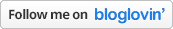

This is a great idea! I can see many uses for this app, especially when creating my Smart boards as well. Thanks!
ReplyDeleteThanks for sharing this app! I'm always looking for new apps to use and this one really seems like it would be handy to have!
ReplyDeleteAna
Mrs. Bentin's Blackboard
There is just about an app for everything! This is really cool and I am pinning for future reference. Thanks, Jess!
ReplyDelete~Holly
Fourth Grade Flipper
This comment has been removed by the author.
ReplyDeleteOOH, I have been needing this! Thanks!
ReplyDeleteKristin
My Carolina Classroom
Very cool! Thanks for sharing! Uploading now.
ReplyDeleteAlison
Rockin' and Lovin' Learnin'
Awesome app! Thanks for sharing :)
ReplyDeleteJust downloaded and am getting ready to use it! Thanks a bunch!
ReplyDeleteThis is awesome!! It will definitely make life a lot easier. Thanks for sharing!
ReplyDeleteChelsea
Fifth Grade Wit and
Whimsy
Love this! Thanks for sharing! I'm downloading it right now...
ReplyDeleteI'm so glad I stumbled on to your blog. I'm your newest follower :)