Today I am linking up with my friend Holly over at Fourth Grade Flipper for Tried it Tuesday.
Today we had Professional Development and for the first time in a long time I actually learned something new! Our PD was great and I couldn't wait to share one of the tools we played with today. Our district is focusing on Writing PD this year and today's focus was on Writing to Learn, Writing to Apply in Math. I will be sharing more of the great stuff I learned today as I use it in my Math instruction.
Do you use cubes in your lessons? You know the ones where you write a question or prompt on each side and students roll and respond to the prompt or question. Do you find an old copy of your cube master and handwrite questions onto each side of the cube? Well here is your life saver, readwritethink.org Cube Creator!
You can find the Cube Creator under the Classroom Resources Tab or use this LINK. There are three pre-made cubes available for reading skills, but if you choose the Create-Your-Own-Cube option the possiblities are endless!
Our focus was on Math today so my team and I created a cube for each of the vocabulary words in our next unit, Area & Perimeter. In the Question box we wrote the following questions for each side:
1. This reminds me of when we learned about...
2. Write related words to _________. (Or list synonyms)
3. Draw a picture to represent ________.
4. How can I use this word in real life?
5. Write a sentence using the word ___________.
6. Write the definition of __________.
We used the vocabulary words: area, perimeter, addition, multiplication, width, and length.
Students answer each of the questions on the cube template, cut, and glue their cube together. Some of the ideas we discussed were having each student at the teams complete a different vocabulary cube and then roll their teammates cubes to review the other terms. We also discussed having teams complete the cube template using the cooperative learning structure Round Table.
I also created a cube for this week's Spelling words. We are working on the prefix semi and multi. I am going to have students complete their cubes during our Reading Foundations time. I wrote the following tasks:
1. Define the prefix semi
2. Define the prefix multi
3. Draw a picture for the prefix semi
4. Draw a picture for the prefix multi
5. Create a list of words with the prefix semi
6. Create a list of words with the prefix multi
One of the features I like about the Cube Creator is you can save, print, and email your cube! I can't wait to use these cubes this week and see how much my students enjoy them.
















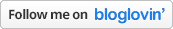

Wow, I am going to have to go over and check this out. I am always looking for things that will keep them interested.
ReplyDeleteBarbara
Fourth and Goal in Fourth Grade
I'm going to have to check this out for my 3rd graders. I'm sure they will love this. Thanks for sharing! :) How fun is it when you go to a PD day and come out with something you want to try right away.
ReplyDeleteAna
Mrs. Bentin's Blackboard
This is REALLY neat! Thank you for sharing this. I will definitely be checking it out!
ReplyDeleteAlison
Rockin' and Lovin' Learnin'
BRILLIANT! Thanks so much for sharing! What a timesaver!
ReplyDeleteJoanne
Head Over Heels For Teaching
In love with this for my math intervention groups. "Borrowed" your questions to create a math one to use tomorrow with my students for our vocabulary terms. Thanks for sharing sis!
ReplyDeleteLove this! Sounds like a great in-service!
ReplyDeleteTara
The Math Maniac
I can think of so many ways to use this. Thank you so much for sharing!
ReplyDeleteMary
Fit to be Fourth
Did you look at the Bio Cube when you were there? It's a great tool to use when teaching biographies.
ReplyDeleteWen
One Happy Teacher
My favorite part of your post? "...for the first time in a long time I actually learned something." Oh how I love this.. and don't miss those PD's. Our workday was Friday.. and I did just that--work in my room!
ReplyDeleteMandy
The 4th Grade Journey
Love this! I already use Read.Write.Think. all the time for lesson ideas and handouts! This one is fantastic!
ReplyDeleteThanks for sharing,
Amanda
My Shoe String Life
Awesome! I love ReadWriteThink. They have some of the best interactive tools on their site! I've had the students used the Biocube maker to share information about biographies they have read.
ReplyDelete♬Kay
On the Trail of Learning
Jess~
ReplyDeleteThis is a great idea! There are so many possibilities!
Michele
Coffee Cups and Lesson Plans
This is awesome! I love it when PD is productive! Thanks for sharing!
ReplyDeleteRissa
Keep Calm and Hoot On
Wow! Thank you so much for sharing! I pinned it and added it to the Tried It Tuesday organized list under "Other Websites". You're awesome!
ReplyDelete~Holly
Fourth Grade Flipper